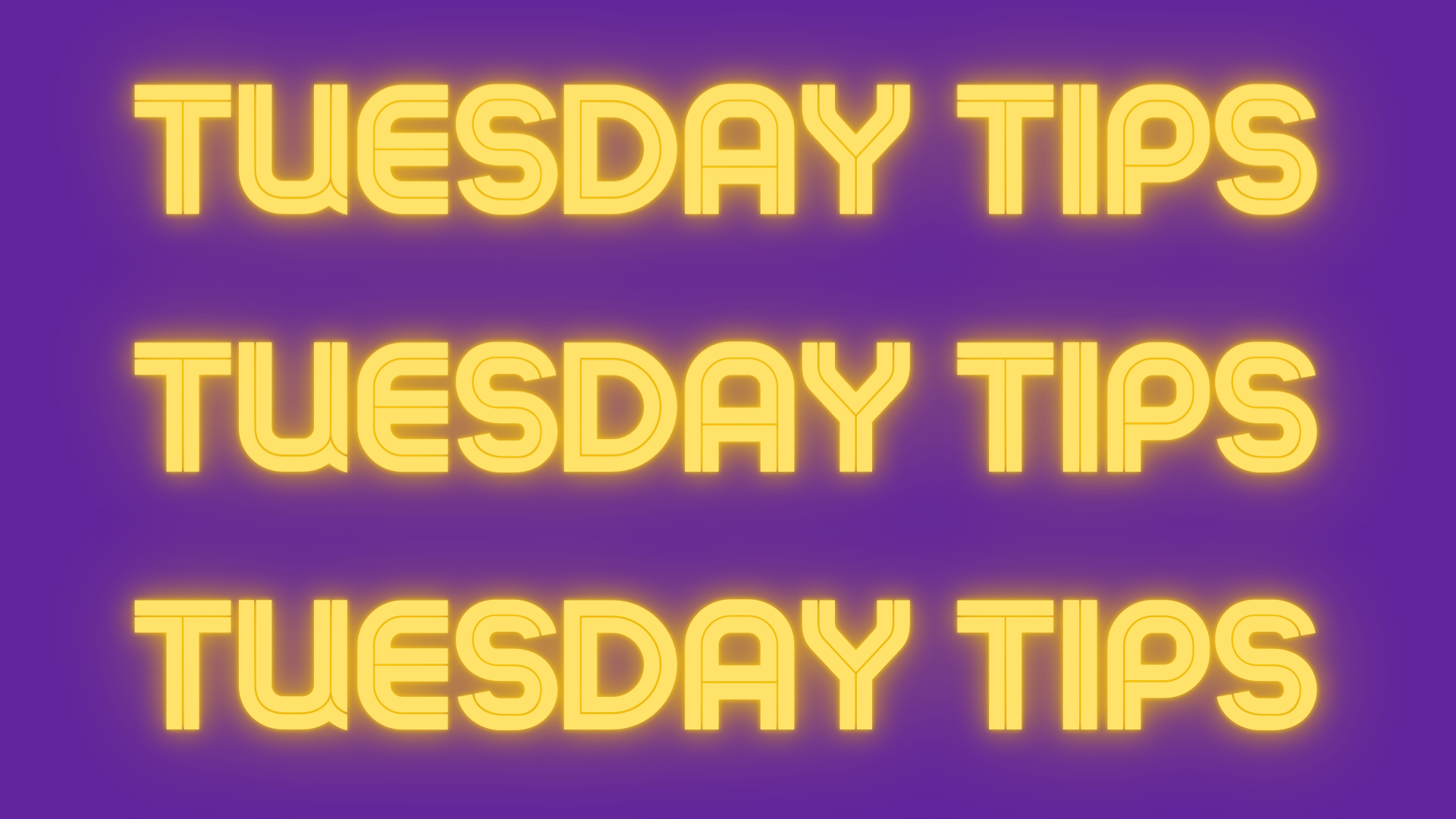Arnold and Havas Boston are looking for Black women and non-binary individuals in Boston who are looking for employment or professional connections in the Boston area. These individuals will be featured in a digital booth at the Women’s Leadership Forum.
WHAT THEY NEED:
A video that shows your personality, work capabilities, experience, and background. This could be as simple as talking to camera or as complicated as you want to make it. While there is not a time limit, best practice would be to keep it under two minutes. Here are some questions to get you started:
- Who are you?
- What do you do?
- What type of job are you looking for?
Please also include a short bio and any social/personal links you would like to share in a word document, along with your resume (PDF), headshot (JPG) and the signed release form that is attached.
WHAT ARE THEY DOING WITH THAT STUFF?:
The Boston Women’s Leadership Forum is going completely digital, including virtual booths for sponsors. In partnership with Queens Co, we would like to use our booth to give visibility to Black women and non-binary individuals who are looking for professional opportunities.
Being part of this will center you in front of some of Boston’s most prominent companies. The goal is to use our space to connect you to professional opportunities.
FILMING INSTRUCTIONS:
- If possible, shoot on an iPhone 7 or newer
- Android users can adjust 4K settings which should come up in the camera settings menu.
- The iPhone camera settings need to be changed to record video 4K at 24 fps
- You will need a tripod or flat surface to stabilize the phone while filming yourself or have someone help you.
- You will need a quiet area with good natural lighting to film with an interesting backdrop
- Film horizontally AND wide
- It’s best to set phone to Airplane or Do Not Disturb mode.
- Record video in separate takes vs. one full recording.
- Please make sure to avoid showing any items with logos and brands on screen.
- Please avoid showing other people in the recording other than yourself.
- Please make sure to sign the digital release that will be provided upon video submission.
NOTE: Prior to filming phones should be backed up and have 20 gigs of space available. To check available space, go to:
- Settings
- General
- iPhone Storage
Submit Your Files Using This Link: https://www.dropbox.com/request/najKkm14uOEykNdlTfbd